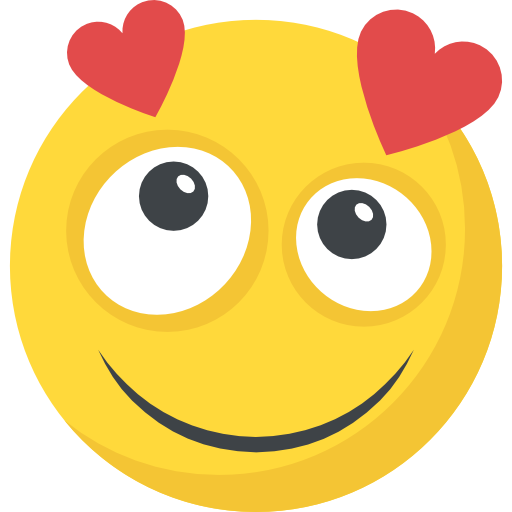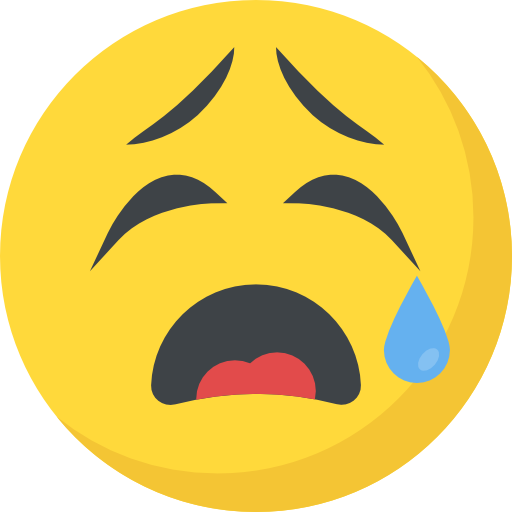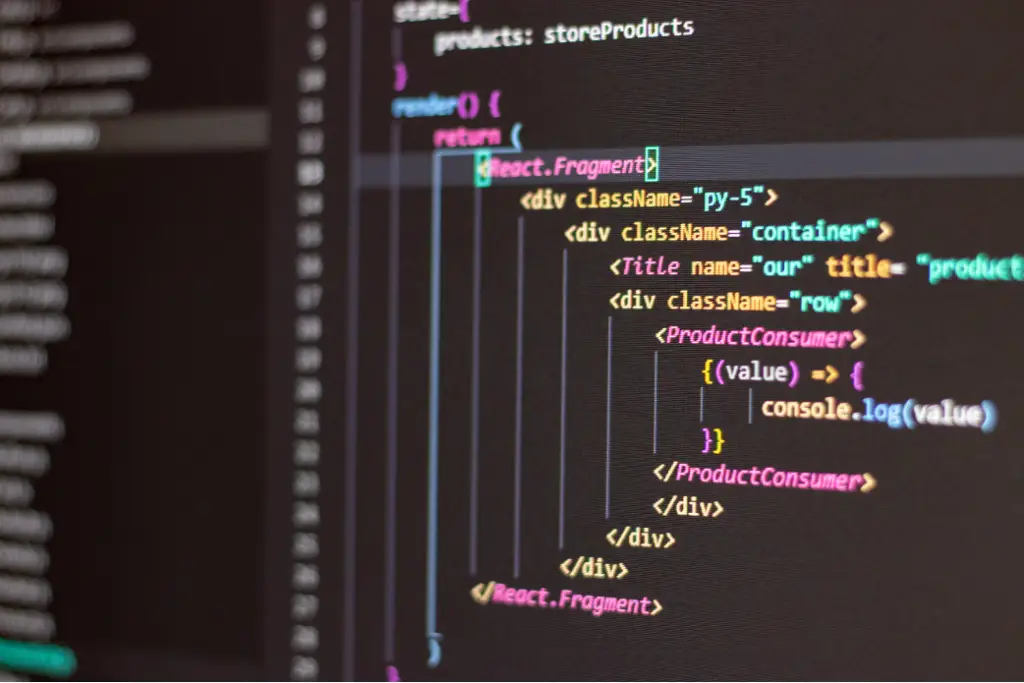Now Reading: How Many Megapixels in a Computer Screenshot?
1
-
01
How Many Megapixels in a Computer Screenshot?
How Many Megapixels in a Computer Screenshot?

🖼️ How Many Megapixels Are in a Computer Screenshot?
The number of megapixels (MP) in a computer screenshot depends on the resolution of your screen, since a screenshot captures the exact number of pixels displayed.
📏 What Are Megapixels?
A megapixel = 1 million pixels.
To calculate megapixels from your screen resolution, use the formula:
Megapixels = (Width × Height) / 1,000,000
📊 Common Screen Resolutions & Their Megapixels
| Resolution | Width × Height | Megapixels |
|---|---|---|
| 1280 × 720 | 921,600 | 0.92 MP |
| 1920 × 1080 (Full HD) | 2,073,600 | 2.07 MP |
| 2560 × 1440 (2K) | 3,686,400 | 3.68 MP |
| 3840 × 2160 (4K) | 8,294,400 | 8.29 MP |
| 5120 × 2880 (5K) | 14,745,600 | 14.74 MP |
| 7680 × 4320 (8K) | 33,177,600 | 33.17 MP |
So if your screen is 1920×1080, your screenshot will have 2.07 megapixels.
🔍 How to Check Your Screen Resolution
On most computers:
- Windows: Right-click desktop → Display settings → Look for “Display resolution”
- Mac: Apple menu → System Settings → Displays
🧠 Quick Tips
- More megapixels = higher image detail
- Screenshots do not increase in megapixels by resizing the image
- DPI (dots per inch) does not affect screenshot megapixels, only print size
✅ Conclusion
The megapixels in a computer screenshot depend entirely on your screen’s resolution. A Full HD screen = 2 MP, a 4K screen = 8 MP, and so on. To know how sharp your screenshot is, just check your display’s resolution.
Want help optimizing screenshots for web or design? Let me know!
Stay Informed With the Latest & Most Important News
Loading Next Post...